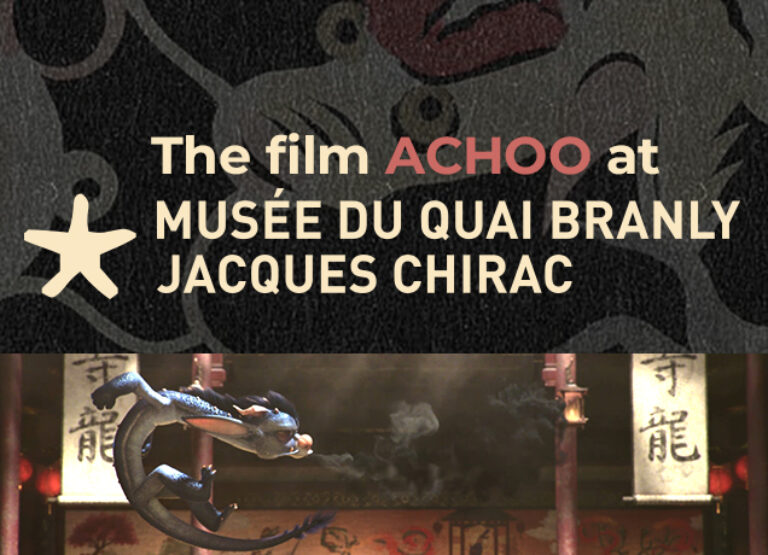- Published 02.17.2025
- type Thematic news items
- Training Video Game
Summarize with:
Modding is a rewarding activity that allows you to customise your gaming experience and discover what goes on behind the scenes of video game development.
What is Video game modding?
Video game modding is the process of modifying a game’s content to customize its visuals, gameplay, or features. Whether it’s adding new skins, maps, characters, or improving performance, mods let players tailor their experience. To mod a game, you usually download a mod file, install it in your game directory or use a mod manager, and run the game with those changes. For beginners, it’s a creative and surprisingly simple way to make your favorite titles more exciting. This guide walks you through how to mod video games safely, easily, and with the tools most gamers use today.
Why mod Video Games?
Mods offer:
-
Fresh storylines or game modes
-
Visual enhancements and upgraded textures
-
Community-built experiences beyond the original game
-
Fixes or updates when developers no longer support the game
Whether it’s tweaking gameplay mechanics or exploring whole new worlds, modding lets you get more from the games you love.
Modding offers several advantages for beginners, including:
- Progressive learning: Modding allows you to gradually familiarise yourself with the different aspects of game development.
- An existing base: Working on a game that is already functional allows you to focus on specific aspects without having to worry about the entire development process.
- An active community: Many popular games for modding have active communities ready to help novices.
What you need to start Modding
You don’t need to be a tech expert. To begin:
-
Choose a moddable game (Skyrim, Minecraft, The Sims 4, etc.)
-
Use a mod manager like Vortex or Mod Organizer 2
-
Download mods from safe sources (Steam Workshop, Nexus Mods)
-
Follow simple instructions included with most mods
Tools like Unity are also great if you want to explore mod development.
Games to start modding as a Beginner
Some games are more suitable for modding than others, particularly thanks to their open architecture or the tools provided directly by the developers.
- Minecraft: An excellent choice for getting started in modding thanks to its simplicity and large community. Tools such as MCreator are available to facilitate the creation of mods for Minecraft.
- Skyrim: This game offers official tools such as the Creation Kit, facilitating the creation of content.
- The Sims 4: Very popular for modding, this game benefits from an active community and, above all, dedicated tools. A point endorsed by the publisher, who addresses the subject openly in his official help.
- Games using the Unreal Engine 4 and 5: A mod injector, called Praydog, makes these games compatible with Virtual Reality. This mod is free and offers 6 degrees of freedom for the headset, allowing the head to be moved physically.
Modding tools specific to the games
Each game may have its own modding tools, created by the community or provided by the developers. These tools may include:
- Level editors: To modify the layout of the levels, their shape and the challenges they offer.
- Tile editors: Particularly useful for isometric or ‘retro’ games, allowing you to work on a square-by-square basis.
Mod managers
- Vortex Mod Manager: Developed by Nexus Mods, this tool facilitates the installation, updating and management of mods for more than 600 games.
- Mod Organizer 2: Particularly useful for Bethesda games, it allows you to manage several mod configurations without interfering with the original game files.
Finding and installing safe mods
Once you have the right tools, it is important to know where to find safe mods (without computer viruses) and how to install them correctly. This is not easy depending on your knowledge and skills.
Reliable sources of mods
- Nexus Mods: One of the largest mod platforms for many games. A must.
- Steam Workshop: Integrated into Steam, it offers easy installation for compatible games.
- Official game websites: Some games have their own mod platforms approved by the developers.
- Flat2VR Discord: Preconfigured game profiles for VR can be downloaded on this Discord.
Secure installation of mods
- Check compatibility: Make sure the mod is compatible with your game version.
- Use mod managers: Tools like Curse Forge for Minecraft simplify mod installation and management.
- Read the instructions: Each mod may have specific installation requirements.
- Pay attention to security warnings: Although mod files can trigger warnings, they are generally safe if they come from reliable sources.
- Add exceptions to Windows Defender: If Windows blocks the installation of a mod from a reliable source, you must add the mod folder as an exception in Windows Defender and antivirus.
Installation steps (example with Minecraft)
- Download and install Forge, an API required for many Minecraft mods.
- Download the desired mod, making sure to choose the version that corresponds to your game.
- Place the mod file in the ‘mods’ folder of your Minecraft installation.
- Launch the game and check that the mod is correctly installed.
Installation of the VR praydog mod injector
- Download the Praydog injector (uVR) archive.
- Right-click on the archive and extract the contents to a folder.
- If Windows tells you that a file is dangerous, add the uVR folder as an exception in Windows Defender and any antivirus software you have.
- Start up your VR headset and launch the injector by clicking on ‘uevrinject.exe’.
- The injector must be started in administrator mode.
- Select ‘OpenVR’ if you have a Valve Index or an HTC Vive, or ‘OpenXR’ for most other headsets.
- If you have downloaded a game profile, import it by clicking on ‘Import config’.
- Start your game and wait for the main menu to appear.
- Press Alt+Tab to return to the mod window.
- Select your game from the drop-down menu and click on ‘Inject’.
By following these steps and using reliable sources, you can explore the world of modding in complete safety. Don’t forget that modding is a practice that can require patience and perseverance, because not all mods work perfectly with all games or game versions.
Common Mistakes to Avoid
-
Ignoring version compatibility
-
Installing too many mods at once
-
Forgetting to back up original files
-
Skipping mod descriptions (always read first!)
Frequently asked questions
Is video game modding illegal?
Modding is legal for personal use in most cases. Avoid distributing copyrighted content.
Can I mod games on a console?
Console modding is limited and riskier. Some games like Skyrim allow it via official channels on Xbox and PlayStation.
Do I need to know coding to mod?
Not at all. Many mods are plug-and-play, especially with mod managers.
Are mods free?
Yes, most mods are free. Some creators accept donations but avoid sites charging for access.
For a school pupil following a video game course, such as that offered by ESMA, modding can be an opportunity to experiment in level design, development or artistic creation. Something to add to your portfolio.