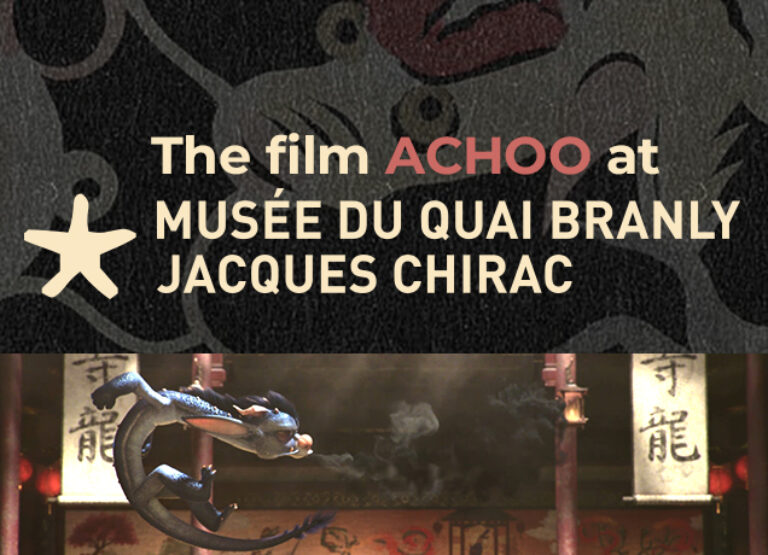- Published 02.17.2025
- type Thematic news items
- Training Video Game
Summarize with:
You’ll need three things: a studio setup, actors in mocap suits, and software to process the data. You place cameras around the capture space, calibrate the system, and have your actors perform movements. These are recorded and applied to a digital skeleton. You clean the data, fix errors, and import it into your game engine. This gives your characters smooth, natural motion. If you want your animations to feel real and save time on manual keyframing, motion capture is the way to go
What is Motion Capture and Why is It Used in Games?
Motion capture, or Mocap, has become an important technique in any video game industry. It helps developers create realistic, fluid animations that bring characters to life. Whether it’s for basic movements like walking and jumping or capturing subtle facial expressions, mocap bridges the gap between physical performance and digital animation.
Step 1 : How to Prepare for a Motion Capture Session
The preparation phase is important for the smooth running of the motion capture session. It consists of several stages:
- Setting up the studio
- Calibrating the capture zone
- Preparing the actors
- Creation of the virtual skeleton (Rig)
- Technical and artistic briefing
Setting up the studio
The motion capture studio must be carefully prepared to obtain optimal results. A system of 8 to 24 specific cameras positioned strategically around the capture zone must be used. Sometimes even more. Care should be taken to ensure that there is sufficient space between the cameras and the moving actors: the aim is to cover the space effectively.
These cameras are essential for continuously recording the movements of the reflective markers worn by the actors.
Calibrating the capture zone
Before starting filming, it is crucial to calibrate the capture zone.
This step consists of precisely defining the environment in which the actors will be moving. Calibration allows the cameras to recognise the three dimensional space and correctly interpret the movements of the markers.
Preparing the actors
The actors must be equipped with special suits with reflective markers.
These markers serve as reference points for the cameras. They are generally placed on the joints and other key points of the body. It is important to ensure that all markers are correctly positioned and securely attached to avoid any problems during filming. To better understand this step, find out how, at ESMA, students use motion capture equipment for their projects with an explanatory video detailing the entire process.
Creation of the virtual skeleton (Rig)
Before shooting, a virtual skeleton, called a ‘rig’, must be created to serve as the basis for the animation. This rig must correspond to the motoric joints of the human body. Each marker of the Mocap suit will be associated with a specific point on this virtual skeleton.
Technical and artistic briefing
It is important to bring the technical team and the actors together for a briefing before shooting. This briefing explains how the motion capture system works, the technical constraints to be respected, and the artistic objectives of the session.
Step 2: Filming the Motion Capture Session
Calibrating the actors Each actor is calibrated individually using movements like:
- ROM (Range of Motions)
- T-pose for reference
- Ground markers to assist positioning
Recording the movements Actors perform the required actions, from basic movements to complex sequences. Performance capture also records facial expressions, adding emotional depth to characters.
Directing the actors Directors guide actors to deliver the desired motion and emotion. Clear instructions help match animation goals.
Managing multiple takes Just like traditional filming, multiple takes are often necessary. Labeling and organizing them properly helps simplify post-production.
Alternative techniques Beyond traditional setups, markerless systems and video based mocap are more budget friendly options. While they can be useful, they don’t always match the precision of high end camera based setups.
Step 3: Processing the Captured Data
Cleaning the data Raw data may include errors or noise. Cleaning involves:
- Fixing marker paths
- Removing unwanted motion
- Interpolating missing data
Applying the motion to 3D models Cleaned data is mapped to a 3D model, applying the motion to bring the character to life.
Fine-tuning the animation Even with mocap, manual tweaks are needed to enhance movement quality, match game environments, or emphasize actions.
Integrating with game engines The final animations are added into the game engine. Some adjustments may be necessary to ensure smooth interaction with other game elements.
What are the common challenges in motion capture?
Motion capture, although very useful in the entertainment and robotics industry, presents several significant challenges:
- High cost: Equipment and setup can be expensive.
- Expertise: Requires trained staff.
- Occlusions: Markers can get blocked or misread.
- Swapping: Too-close markers may be confused.
- Mechanical systems: Can restrict movement.
- Outdoor capture: Presents lighting and tracking difficulties.
- Emotion rendering: Facial capture raises creative and ethical questions.
Real Mocap Experience at ESMA
Motion capture has become an essential tool for video game developers aiming to create lifelike and immersive animations. It helps push the boundaries of realism in today’s gaming world. That’s exactly why ESMA has invested in professional grade motion capture equipment giving students the hands on opportunity to explore its full potential in our Video Game program or 3D Animation & VFX.
Frequently Asked Questions
What is motion capture in video games?
It’s a technique to record actors’ movements and apply them to animated characters.
What equipment is needed?
Reflective suits, multiple tracking cameras, calibration tools, and software.
Can I do motion capture at home?
Yes, but with limited precision. Budget setups using webcams or phone cameras exist but lack high accuracy.
What’s the difference between mocap and performance capture?
Mocap captures body movement; performance capture includes facial expressions and voice.