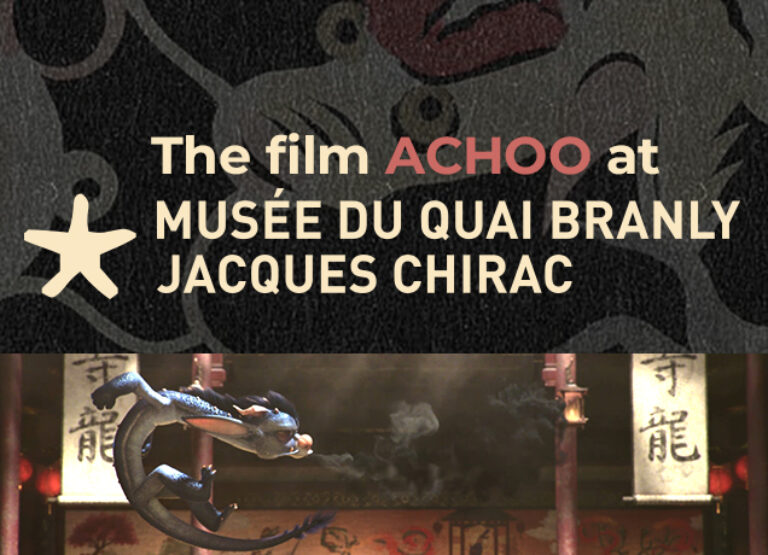- Published 02.17.2025
- type Thematic news items
- Training 3D Animation & FX
Summarize with:
Improving your 3D character animation skills requires a combination of effective time management, judicious use of tools and bold creative techniques. By adopting methods such as task splitting, exploring alternative software and studying real-world movement, you can raise the quality of your animations and make your mark on the industry.
Advice on time management
1) Use the Pomodoro technique for more fluid animation
Animating a character requires intense attention and prolonged concentration, but working without a break can lead to mistakes or mental fatigue. The Pomodoro method, which alternates periods of intense work (25 minutes) with short breaks (5 minutes), helps you maintain your productivity while conserving your energy.
Benefits:
- Reduce stress related to tight deadlines.
- Stay focused on the complex details of movements and expressions.
- A breath of fresh air at every break, taking a breather allows you to step back from your production in order to better see the mistakes.
You can of course use a smartphone to time yourself. There are also sites dedicated to this.
More original: you can create music playlists of about 25 minutes, which will set the pace for your days.
2) Prioritise critical tasks with the Eisenhower matrix
Mastering 3D animation means knowing when to focus. Use this technique to sharpen your animation workflow and stay on track.Working on an animation often involves juggling several stages: blocking, secondary adjustments, and final polishing. Use the Eisenhower matrix to identify what is urgent and important:
- Urgent and important: Finish an animation for a client.
- Not urgent but important: Learn a new rigging technique.
- Urgent but not important: Replying to emails.
- Non-urgent and non-important: Aimlessly browsing social networks.
This method will help you to structure your days and maximise your efficiency.
3) Break your objectives down into manageable tasks
Breaking complex scenes into steps can dramatically improve animation skills, especially when working on character movement. For example, to animate a scene, start by working only on the main movements before moving on to subtle details such as facial expressions or the dynamics of clothing.
Less well-known online tools and resources
4) Discover alternative software
Although tools such as Autodesk Maya or Blender are popular, other lesser-known software can boost your workflow:
- Cascadeur: A tool specialising in character animation, ideal for creating realistic movements using simplified physical simulations.
- Akeytsu: A lightweight and intuitive alternative, perfect for beginner animators or freelancers.
- Spline: Online platform for testing simple and fluid animations, often used for light projects.
- MotionBuilder: Use motion-captured animations to hone your adjustment and refinement skills.
These software programmes, some of which are less complex and less expensive, can complement your usual tools and optimise your production chains.
5) Learning platforms, resources
To really push your character animation techniques, consider learning platforms that teach advanced workflows In addition to traditional tutorials, some online resources allow for interactive learning or provide a basis for further study:
- AnimSchool: Offers practical courses given by industry professionals.
- Mixamo: A free library of pre-animated movements that you can adjust to your projects. It is owned by Adobe.
Obviously, online learning sites are no substitute for initial training such as that provided by ESMA. However, they can be used as a supplement, after the initial course, to improve your skills in specific areas.
6) Extensions and plugins to optimise your workflow
Using plugins can transform the way you work:
- Animator’s Toolkit ( Maya): Speeds up subtle adjustments for animations.
- Rigify (Blender): Simplifies the creation of character rigs.
- Overlord: Facilitates the transfer of animations between After Effects and Illustrator for multi-software projects.
Creative techniques for animation
7) Study real-world movement
One underrated trick to improve character animation is by observing real motion and translating it into believable digital movement
- Film yourself: Record yourself performing the movements you want to animate. This will give you direct, realistic references.
- Analyse videos: Study sequences of animals, children or athletes to capture the subtleties of natural movements.
- Dissect existing works: Examine animations from studios such as Pixar or Ghibli to understand their artistic choices.
8) Use exaggeration to increase impact
In animation, slightly exaggerated movements often give a more engaging result than strictly realistic movements. Apply the principles of exaggeration to :
- Facial expressions: Add subtle distortions to accentuate emotions.
- Gestures: Amplify amplitudes to make actions more legible and memorable.
9) Apply the arc method
Movements in animation must follow curved trajectories (or arcs) to appear natural. Avoid rigid linear movements by visualising the curves your character should follow:
- For example, the arm of a character throwing a ball follows an arc-shaped trajectory, from back to front.
10) Add ‘weight’ to your animations
One of the major challenges in animation is to give a realistic feeling of weight to movements.Weight gives believability. Understanding timing and force will instantly improve animation quality. To achieve this:
- Adjust the speed: Heavy objects start and stop more slowly.
- Use ‘squash and stretch’: Apply subtle deformations to simulate elasticity and impact.
- Work on the timing: For example, a jump should have a delay between propulsion and landing to suggest gravity.
Mastering Animation Principles
Character animation relies on a few core principles that make every movement feel more realistic , more entertaining and engaging.
- Squash and Stretch
These are subtle distortions that help show impact, tension, or weight. A face compressing on surprise or a ball elongating mid jump. - Anticipation
Before any action, there is usually a smaller one that prepares the viewer. A character winds up before a punch or shifts weight before running. These micro-movements signal intent and help viewers follow the action. - Timing and Spacing
Getting the rhythm of movement right is essential. Quick, sharp actions show surprise or lightness, while slower ones suggest heaviness or thought. Adjust spacing between frames to get the motion just right. - Follow Arcs, Not Lines
Real movement follows curved paths, not straight lines. Think of how your arm moves when throwing it traces an arc.
When you apply these principles, your animations start to feel intentional, engaging, and realistic. Even small changes in these areas can dramatically improve 3D character animation quality.
Frequently Asked Questions
1. What are the best tools for 3D character animation?
Popular tools include Autodesk Maya, Blender, and Mixamo. Lesser-known but powerful options like Cascadeur, Akeytsu, and MotionBuilder offer unique features to enhance workflow and animation quality.
2. How can I improve my 3D character animation workflow?
Use plugins like Rigify or Animator’s Toolkit, break complex tasks into smaller goals, and apply time management methods like the Pomodoro technique or the Eisenhower matrix.
3. What animation principles help improve character animation realism?
Apply key principles such as squash and stretch, timing and spacing, arcs, weight, and exaggeration to bring characters to life and avoid stiff movements.